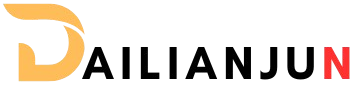Top Productivity Apps to Try This Year

In today’s fast-paced world, staying productive can be a challenge. With endless distractions, long to-do lists, and tight deadlines, managing your time efficiently is more important than ever. Fortunately, technology has risen to the occasion, offering an array of productivity apps designed to help you organize, focus, and achieve your goals. Whether you’re a student, professional, or entrepreneur, the right apps can transform the way you work and live. Here’s a roundup of the top productivity apps to try this year.
1. Notion – The Ultimate Workspace

Notion has quickly become one of the most popular productivity apps, and for good reason. It combines note-taking, task management, databases, and collaboration all in one platform. Whether you’re managing personal projects or coordinating with a team, Notion allows you to create customizable dashboards that suit your workflow. You can track tasks, write journals, build knowledge bases, and even embed calendars or Kanban boards. Its flexibility makes it perfect for users who want a single tool to handle multiple productivity needs.
2. Todoist – Simplifying Task Management
Todoist is a straightforward yet powerful task management app. It helps you organize your tasks by project, priority, or due date. One of its standout features is the “Karma” system, which gamifies productivity by rewarding you for completing tasks on time. Todoist integrates with popular tools like Google Calendar, Slack, and Amazon Alexa, making it easy to keep all your tasks in sync. For anyone struggling to manage multiple projects or deadlines, Todoist provides a simple and effective solution.
3. Trello – Visual Project Management
For those who prefer a visual approach to task management, Trello is a top choice. Trello uses boards, lists, and cards to help you organize projects in a way that’s easy to understand at a glance. Each card can contain checklists, attachments, comments, and due dates, making collaboration with teammates seamless. Its drag-and-drop interface is intuitive, allowing you to move tasks between stages like “To Do,” “In Progress,” and “Completed.” Trello is ideal for both personal projects and team-based workflows.
4. Evernote – Your Digital Notebook

Evernote has been a staple for note-taking for years, and it continues to impress with its robust features. It allows you to capture ideas, scan documents, create to-do lists, and organize notes in notebooks and tags. One of its most useful functions is its powerful search, which can even find text within images or PDFs. Evernote’s integration with other apps like Google Drive, Outlook, and Slack makes it an excellent hub for all your important information.
5. Forest – Stay Focused, Grow a Forest
For those who struggle with distractions, Forest offers a unique and playful solution. The app encourages focus by letting you grow a virtual tree while you work. If you leave the app to check your phone, the tree dies. Over time, your focus sessions result in a virtual forest, providing a visual representation of your productive time. Forest also contributes to real-world tree planting through partnerships with ecological organizations, making productivity rewarding in more ways than one.
6. Microsoft To Do – Seamless Task Integration

Microsoft To Do is another excellent task management app, especially for users already immersed in the Microsoft ecosystem. It offers simple, clean task lists with the ability to set due dates, reminders, and recurring tasks. Integration with Outlook ensures that your emails and tasks work together seamlessly, helping you stay organized without switching between apps. Its user-friendly interface makes it a great choice for both beginners and professionals.
7. Slack – Streamline Team Communication
Effective communication is a cornerstone of productivity, and Slack excels at keeping teams connected. Beyond instant messaging, Slack allows file sharing, task reminders, and integration with hundreds of productivity tools like Trello, Google Drive, and Zoom. Its channels help organize conversations by topic or project, reducing the chaos of endless emails. For remote teams or businesses, Slack is an indispensable productivity booster.
Conclusion
Productivity isn’t about working harder; it’s about working smarter. The apps above provide a wide range of solutions, from task management and note-taking to focus enhancement and team collaboration. By integrating these tools into your daily routine, you can streamline your workflow, reduce stress, and achieve your goals more efficiently. This year, take the opportunity to explore these apps and find the combination that helps you unlock your full productive potential.